
"Expert's Insight Downloading Audio on Apple Gadgets"

Expert’s Insight: Downloading Audio on Apple Gadgets
“How to download podcasts on iPhone to listen offline.”
Playing podcasts is an excellent choice to entertain your long travel trip. This is because all you need is a phone and a pair of headphones. Unfortunately, several times, the internet on your trip might be weak or even missing, and streaming podcasts can have trouble.
Here the best solution is downloading the podcasts on your phone before your trip. This article will be a good read if you have been looking for ways to download podcasts to your iPhone.

Can you download and save podcasts?
Like any other audio and video files, podcasts can also be downloaded as mp3. to iPhone and Android. So listening to podcasts offline is not a problem anymore. Podcast downloading can be effortless if you’ve known these crucial facts.
What to know before downloading?
- Like those on private networks, some podcasts cannot be downloaded without a subscription.
- Podcasts are normally in audio file formats. They will be saved to the browser’s download section after being downloaded.
- For downloading the podcast on an iPhone, the official Podcast app of Apple is the most option. However, if the official site does not meet your requirements, several podcast apps like Overcast, Castro, Pocket Casts, and more are available.
So, now that we know that podcasts can be downloaded on your iPhone, the next thing is how to download the podcast. In the next part of the topic, we will let you know the process and the steps for downloading the podcasts on your iPhone in different scenarios.

Method 1. Download podcasts on iPhone with the iOS default app
iOS devices, including iPhones, come with iOS’s default podcast app, Apple Podcasts. The app is similar to Apple Music and allows discovering, subscribing, playing, and downloading the desired podcast episodes.
Step1 Find and open the Apple Podcasts app on your iPhone.

Step2 Next, head to the search section, and look for the desired podcast. Then, click on the podcast you want to download and tap the Subscribe button on the main page.
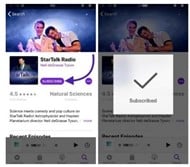
Step3 Next, click on the library tab in the app, and the downloaded podcasts will appear.
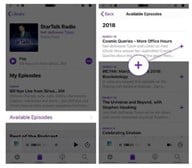
Step4 Now, click on the podcast in your Library and then click on the Available Episodes option.
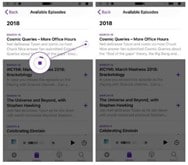
Step5 To download, tap on the small purple plus bottom at the right of the desired episode. Next, click on the small cloud button, and you will see a small status circle when an episode is successfully downloaded.
Download the Apple Podcast page for more details on the iPhone podcast. If you are still unsure how podcast downloading on your iPhone works with the dedicated app, the video Podcast iPhone Download Video will greatly help you check out the detailed process.
This method is best for
The Apple Podcast app comes built-in with iOS devices, and no third-party tool or program is needed. Therefore, downloading podcasts using the default Apple Podcasts app is one of the most straightforward solutions.
However, when you do not have access to a computer or downloading additional software is not an option, like Google Podcasts, Apple’s official Podcasts app can be your best option.
Method 2. Download podcasts on iPhone from a computer
Another method to have a collection of podcasts on your iPhone is first downloading them to your computer and then transferring them to your phone. Though third-party tools are available, the simplest method is to use iTunes.
Steps to download podcasts on iPhone from a computer
Step1 First, connect your iPhone to your computer using the USB cable.
Step2 Next, on your Windows system, run iTunes. Then, head to the “Podcasts” section. and download all the desired podcasts you wish to transfer to your phone.
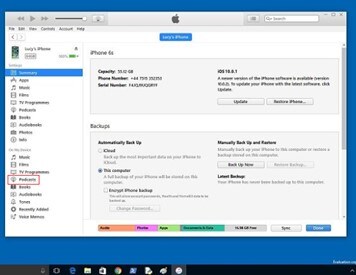
Step3 Next, tap on the iTunes menu and click “Add to Library,” which will transfer the podcast to your connected iPhone.
For Mac users, you can try to find your podcast files in your User folder:
~/Library/Group Containers/243LU875E5.groups.com.apple.podcasts/Library/Cache
In the Finder, go to the Go menu > Go to Folder, and paste in that link. That will take you some folders, and there should be a couple of Cache folders there. Open the Cache folder and look for files with an .mp3 extension. It can look like this (for a single downloaded podcast):
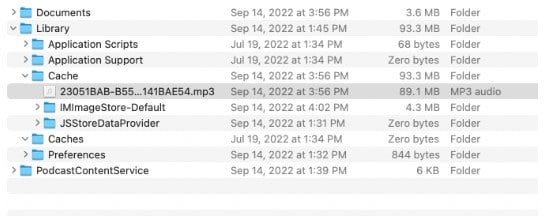
If you double click on that MP3, it plays a podcast. If this is something you may do often, copy that file path into a Notes document so you have it handy for next time. Or in the title bar of that window, click on the folder name and drag it to your sidebar so it creates a shortcut.
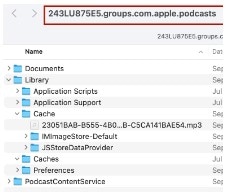
This method is best for
If you do not have a Podcast app on your iPhone, using your computer will work as a great alternative. Moreover, for the users who have already downloaded their choice of podcasts on their system, this method works best as downloading the podcast is not needed, and you can transfer the ones present to your iPhone using iTunes.
Bonus tip: How to download all episodes of a podcast on iPhone
If you need to download all the episodes of a podcast, downloading them one by one is not only tedious but also a time-consuming task. So, there is a fix for batch-downloading episodes on your iPhone.
You need to go to Settings > Podcasts and click on the Download Episodes option. Next, click on the All Unplayed button; with this, all podcast episodes will be downloaded to your iPhone.
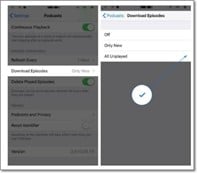
Why can’t I download podcasts on my iPhone?
Having issues with podcast downloads is quite common. In such situations, the episodes might not be downloaded even after clicking on the download button or selecting the download preferences.
Those issues may happen for several reasons, like bugs, glitches, corrupt network settings, etc. Below are some of the most common reasons for the podcast download to fail and their solutions.
Issue 1. Temporary glitches
One of the most common reasons downloading episodes’ fail is temporary glitches that might result in the improper functioning of the podcast app.
The best fix for the issue
The simplest solution is to force quit and then re-open the podcast app. You can start by opening the iPhone App Switcher using Face ID or swiping up from the bottom of the screen. You can even double-press the Home button for this. Finally, you can even restart the phone to overcome the glitches.

Issue 2. Permission to use the cellular data
You don’t have to be connected to Wi-Fi all the time, and in such situations, the
download will be done using cellular data. So, episodes will not be downloaded if the Podcasts app is not permitted to use cellular data.
The best fix for the issue
You need to grant permission to the app for this, go to Settings > Podcasts, and then make sure that the switch for Cellular Data is enabled. Also, check that the switch next to Block Downloads Over Cellular is disabled.

Issue 3. Server-side Issues
The downloading podcast issues may also arise when there are problems from the server side, not from the app or the device. These issues are represented through a status code, and thus, they can be interpreted using them.
The best fix for the issue
To fix this problem, you need to go to the Apple System page and check. Since there is no specific listing for the Podcast app, you would need to find out that there are no issues listed next to services like Apple Music, Apple ID, or App Store.
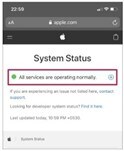
Hot FAQs on how to download podcasts on iPhone
Though we have talked in detail about iPhone Podcast Download, there are still some general queries that many users have, and this part will address a few of the common ones.
1. Do downloaded podcasts on iPhone use data?
No. Once the podcast is downloaded on your iPhone, the episodes will not use any data as they can now be played offline.
2. Where do downloaded podcasts go on iPhone?
The downloaded podcasts on an iPhone are saved to the library of the Podcasts app.
3. How much does it cost to subscribe to a podcast?
The cost to subscribe to a podcast will vary from podcast to podcast. There is no fixed charge or fee as such. In general, most podcast charge between $5 to $20 as a monthly subscription fee.
Final Words
We have covered all your queries related to iPhone podcast downloads with the above article. So, downloading podcasts on your iPhone will give you a good collection of your favourite episodes you can even listen to while you have no network connection.
Free Download For Win 7 or later(64-bit)
Free Download For macOS 10.14 or later
Free Download For macOS 10.14 or later
Also read:
- [New] 2024 Approved Time Taken to Watch An Example of a 20MB Video
- [New] ASMR A Gateway to Enhanced Self-Care
- [New] Guide to Exporting Pinterest Videos Into MP3 Format
- [New] In 2024, Exclusive Symphony Broadcasts
- [New] In 2024, Quick KineMaster Techniques for Memelore
- [Updated] Excellent Tech for Premium 4K Editors
- [Updated] First Impressions Engaging Podcast Intros
- [Updated] Timeless Tales of Summer Delight Top 10 Kid's Movies for 2024
- 2024 Approved Guide To Fade Out Music In Premiere Pro
- 6 Ways To Transfer Contacts From Infinix GT 10 Pro to iPhone | Dr.fone
- Expert Tips for Restoring Your Malfunctioning Computer Through ChatGPT
- Gmail Not Working on Xiaomi 14 7 Common Problems & Fixes | Dr.fone
- In 2024, Accelerate Your File Changing Game SRT to TXT in a Flash
- In 2024, Quantum HDR Unveiled Industry Insights
- The Power of Creativity Magix Video Pro X Demystified
- Top Scripts Across All Eight Film Categories
- Updated FCPX Power User Unlock 40 Time-Saving Keyboard Shortcuts for 2024
- Title: Expert's Insight Downloading Audio on Apple Gadgets
- Author: Donald
- Created at : 2025-01-21 22:28:44
- Updated at : 2025-01-22 21:08:22
- Link: https://article-posts.techidaily.com/experts-insight-downloading-audio-on-apple-gadgets/
- License: This work is licensed under CC BY-NC-SA 4.0.